Instructions for Side by Side Printing
- Print the notecards
- Fold each page in half along the solid vertical line
- Cut out the notecards by cutting along each horizontal dotted line
- Optional: Glue, tape or staple the ends of each notecard together
Close Up S Images
front 1  salami | back 1  |
front 2  salt shaker | back 2  |
front 3  saw | back 3  |
front 4  saxophone | back 4  |
front 5  scissors | back 5  |
front 6  sewing machine | back 6  |
front 7  ship | back 7  |
front 8  shoe | back 8  |
front 9  skull | back 9  |
front 10  slinky | back 10  |
front 11  snowflake | back 11  |
front 12  soccer ball | back 12  |
front 13  sock | back 13  |
front 14 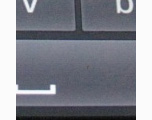 space bar | back 14 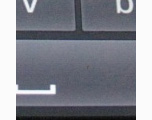 |
front 15  spool | back 15  |
front 16 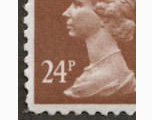 stamp | back 16 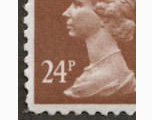 |
front 17  stapler | back 17  |
front 18  steak | back 18  |
front 19  stethoscope | back 19  |
front 20  stop sign | back 20  |
front 21 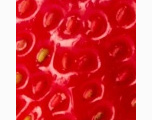 strawberry | back 21 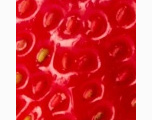 |
front 22  sunflower | back 22  |
front 23  sushi | back 23  |
front 24  sword | back 24  |